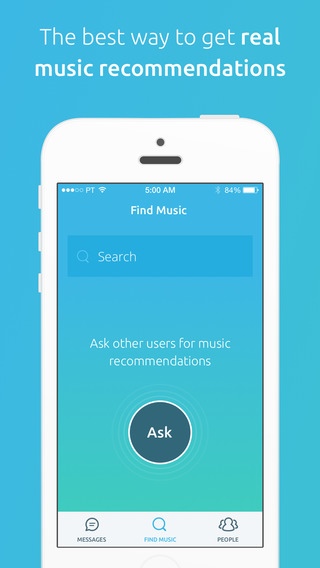PingTune Music Messenger 2.3.0
Free Version
Publisher Description
PingTune is The Music Messenger. Music addicts and music lovers alike can now find, share and chat about their favourite songs, new artists and bands. We are the Human Music Network! Browse music on YouTube and SoundCloud then share music and videos instantly with your friends. Ask for music recommendations from our users! Follow top Artists & DJs to get exclusive music. Star music in your inbox to create a playlist to listen to later. KEY FEATURES Find music on YouTube and SoundCloud. Send songs and music videos directly to your friends phones. Ask our users for music recommendations. Follow Artists, DJs and Labels to get exclusive music. Star music to make a playlist to listen to later. Edit songs to send specific parts of your favourite tunes. Enable push notifications to be alerted instantly when you receive a new music or message. Allow PingTune to access your address book to find your friends that are already using PingTune. Share songs on Facebook and Twitter instantly. WHAT THE PRESS ARE SAYING Startup of the Week - Wired Magazine a service which slices off a fascinating niche of the messaging space - TechCrunch Revolutionary. App of the week. - BBC Radio 6 Music Drop everything and try: PingTune - Stuff Like us on: https://www.facebook.com/pingtune Follow us on: https://twitter.com/PingTune Visit our Website: http://pingtune.com Contact us: hello@pingtune.com
Requires iOS 7.0 or later. Compatible with iPhone, iPad, and iPod touch.
About PingTune Music Messenger
PingTune Music Messenger is a free app for iOS published in the Chat & Instant Messaging list of apps, part of Communications.
The company that develops PingTune Music Messenger is Tune it Digital LTD. The latest version released by its developer is 2.3.0.
To install PingTune Music Messenger on your iOS device, just click the green Continue To App button above to start the installation process. The app is listed on our website since 2013-11-26 and was downloaded 4 times. We have already checked if the download link is safe, however for your own protection we recommend that you scan the downloaded app with your antivirus. Your antivirus may detect the PingTune Music Messenger as malware if the download link is broken.
How to install PingTune Music Messenger on your iOS device:
- Click on the Continue To App button on our website. This will redirect you to the App Store.
- Once the PingTune Music Messenger is shown in the iTunes listing of your iOS device, you can start its download and installation. Tap on the GET button to the right of the app to start downloading it.
- If you are not logged-in the iOS appstore app, you'll be prompted for your your Apple ID and/or password.
- After PingTune Music Messenger is downloaded, you'll see an INSTALL button to the right. Tap on it to start the actual installation of the iOS app.
- Once installation is finished you can tap on the OPEN button to start it. Its icon will also be added to your device home screen.